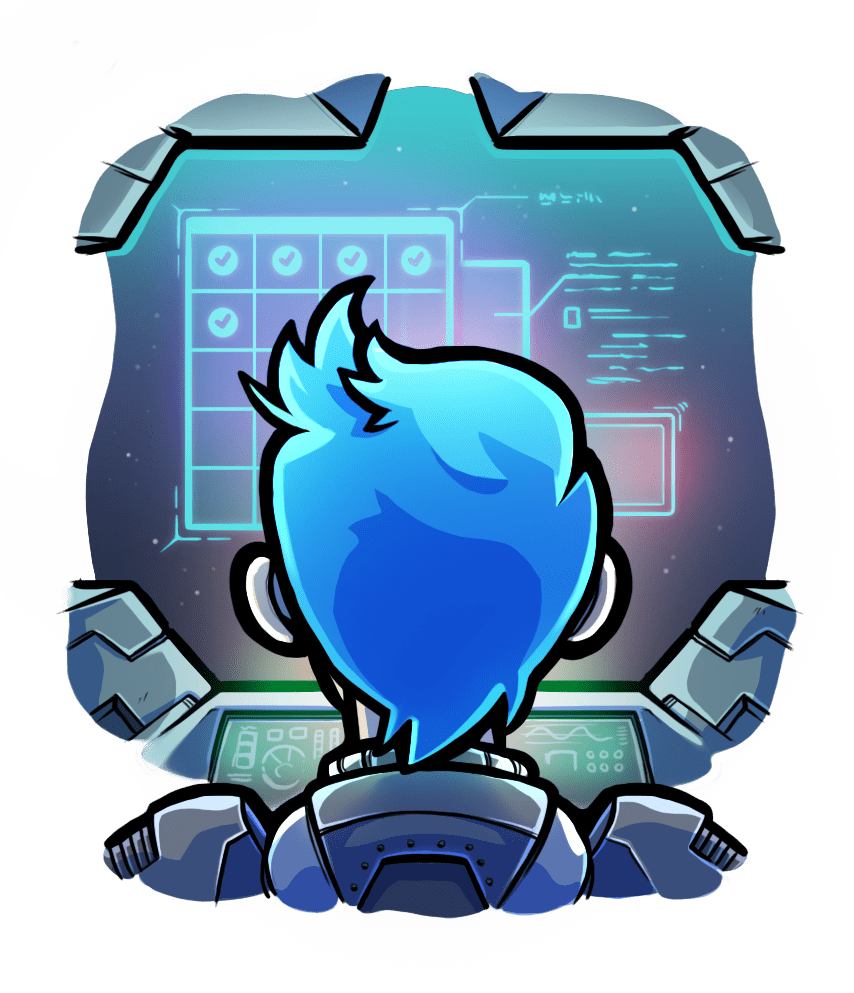Help!
Relevant selection for this article:

We have done our best to make Passenger user-friendly, but it is still possible for users to get stuck or to need help. So before we conclude this tutorial, we will teach you how to get help.
The --help option
Although this Library is a good source of information on using Passenger, you do not have to consult this Library for everything. Passenger is self-documenting: every Passenger command supports the --help option, which will provide you with basic information about the command, its behavior and its syntax.
Here is an example of passenger --help:
$ cd /path-to-your-app $ bundle exec passenger --help Phusion Passenger Standalone, the easiest way to run web apps. Available commands: passenger start Start Phusion Passenger Standalone. passenger stop Stop a Phusion Passenger instance. passenger status Show the status of a running Phusion Passenger instance. Run 'passenger <COMMAND> --help' for more information about each command.
Many Passenger commands support subcommands. These subcommands, too, support --help. The above output already suggested that you can run passenger start --help:
$ cd /path-to-your-app $ bundle exec passenger start --help Usage: passenger start [DIRECTORY] [OPTIONS] Starts Passenger Standalone and serve one or more web applications. Server options: -a, --address HOST Bind to the given address. Default: 0.0.0.0 -p, --port NUMBER Use the given port number. Default: 3000 ...
So if you want to know what a command does and whether its behavior can be modified, please do not hestitate to pass --help.


 Edit page
Edit page