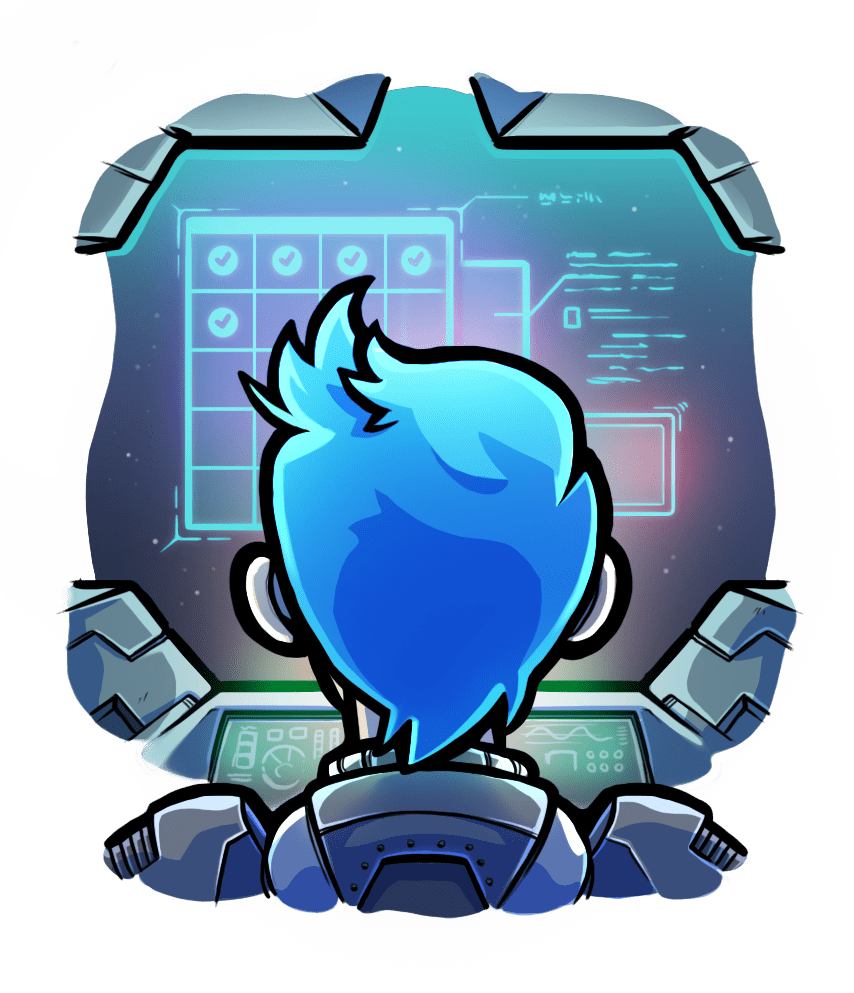Installation
Relevant selection for this article:

Installing Passenger is easy. During development, you use Bundler to install Passenger.
Open your application's Gemfile and add "passenger":
gem "passenger", ">= 5.3.2", require: "phusion_passenger/rack_handler"
Now open a terminal, go to your application's directory and run bundle install to install your gem bundle:
$ cd /path-to-your-app $ bundle install ... Installing passenger x.x.x ... Your bundle is complete!
You can verify that it works by querying Passenger's version number:
$ bundle exec passenger --version Phusion Passenger version X.X.X "Phusion Passenger" is a trademark of Hongli Lai & Ninh Bui.
Installation in production is different, but we'll cover that later in the deployment tutorial.


 Edit page
Edit page