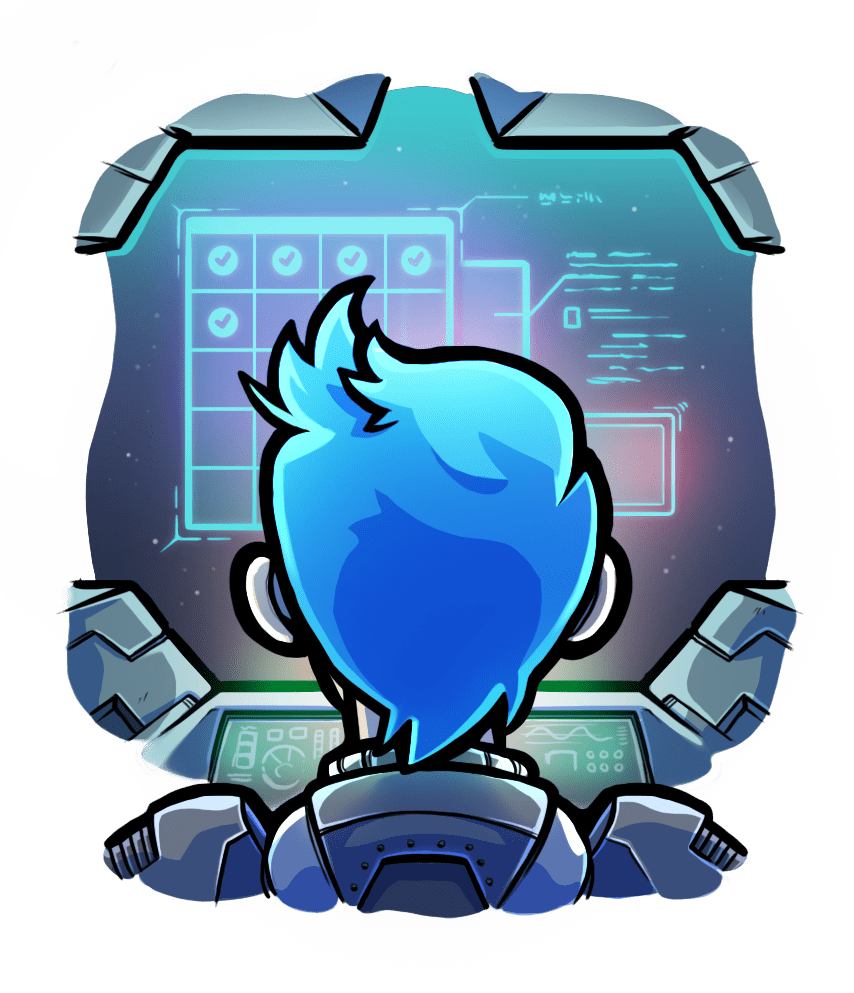Ruby debugging console
Relevant selections for this article:


If you use Passenger Enterprise then you have can use various debugging consoles to debug your application.
Table of contents
- Loading...
IRB console (Ruby REPL console)
You can attach an IRB console to any application process and inspect its state by executing arbitrary Ruby code. This works even in production environments. There is no flag to turn on. There is no performance impact, other than (obviously) the performance impact of any code you run inside the console.
First, lookup the PID of the application you want to attach to, using passenger-status.
Next, attach an IRB console to the desired process by running the passenger-irb command with the process's PID as argument. For example:
$ passenger-irb 28373
Inside this IRB console, you can execute arbitrary Ruby code in the context of the application process. passenger-irb will print the result of the evaluation. For example:
$ passenger-irb *** Attaching to process 28373: /var/www/passenger_status_service/current/public Attached. You can now evaluate any arbitrary Ruby code in this process. Type 'help' for useful commands. >> 1 + 2 => 3 >>
passenger-irb also provides some useful helper methods. To obtain a list of all helper methods, run help. For example, the backtraces helper method displays the backtraces of all threads:
>> backtraces ========== Process 28373: backtrace dump ========== ------------------------------------------------------------ # Thread: #<Thread:0x00000000bbb3b8 sleep>(Main thread), [main thread], alive = true ------------------------------------------------------------ /opt/passenger-enterprise/lib/phusion_passenger/request_handler.rb:506:in `select' /opt/passenger-enterprise/lib/phusion_passenger/request_handler.rb:506:in `wait_until_termination_requested' /opt/passenger-enterprise/lib/phusion_passenger/request_handler.rb:224:in `main_loop' /opt/passenger-enterprise/helper-scripts/rack-loader.rb:112:in `<module:App>' /opt/passenger-enterprise/helper-scripts/rack-loader.rb:11:in `<module:PhusionPassenger>' /opt/passenger-enterprise/helper-scripts/rack-loader.rb:10:in `<main>' ... >>
Ruby debugger console
Besides the IRB console, you can also attach a debugger console based on the ruby-debug, debugger or byebug gem. These gems are for Ruby 1.8, 1.9 and 2.0+, respectively.
Before you can use the Ruby debugger console, you must have the appropriate gem installed. If you're using Bundler, you should add this to your application's Gemfile:
gem 'ruby-debug', :platforms => :ruby_18
gem 'debugger', :platforms => :ruby_19
gem 'byebug', :platforms => :ruby_20
Next, you must enable the PassengerDebugger configuration option:
PassengerDebugger on
Note that this option has a performance impact, so you should not turn it on unless you really need the debugger console.
Finally, attach the Ruby debugger console to the application process you desire with the passenger-irb --debug <PID> command, like this:
passenger-irb --debug 28373



 Edit page
Edit page