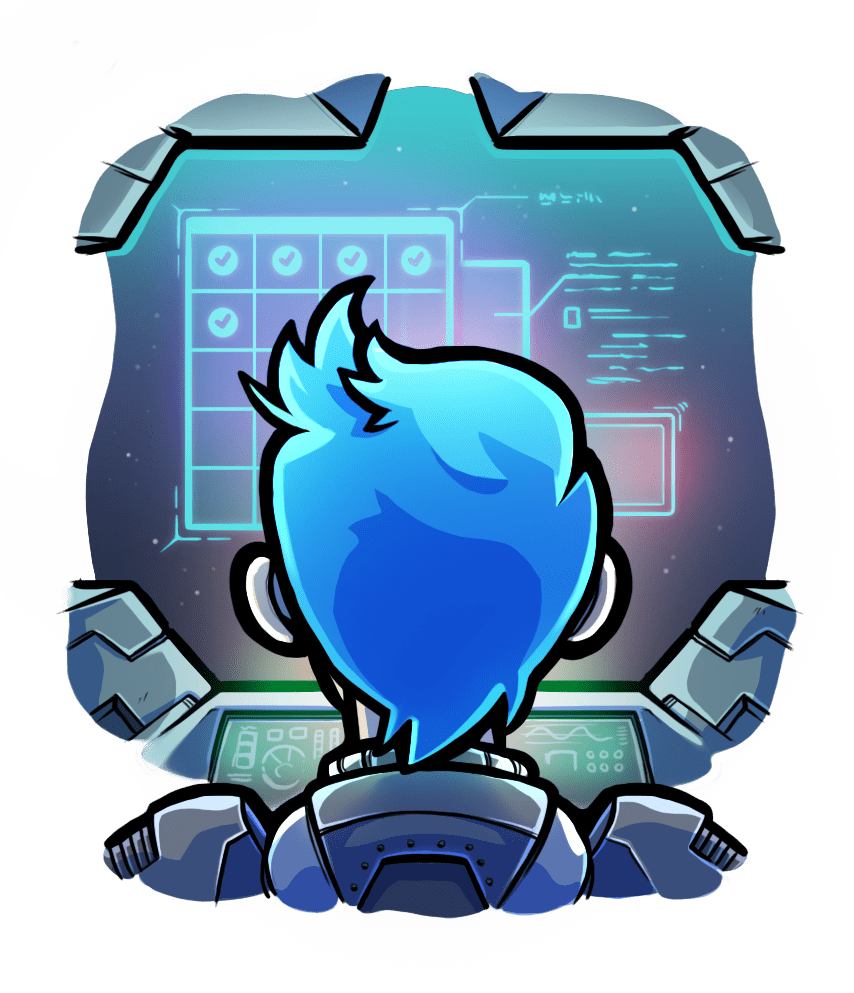Upgrading Passenger
Relevant selection for this article:

How to upgrade Passenger Standalone depends on how Passenger was installed. Please select the option most relevant to you.
Table of contents
- Loading...
Please select the relevant Passenger edition
macOS (Homebrew)
If Passenger was installed on macOS through Homebrew, then you can upgrade Passenger as follows:
brew upgrade passenger
Debian packages (Debian, Ubuntu)
If Passenger was installed through the Phusion Passenger APT repository, then you can upgrade Passenger through APT using the following command:
sudo apt-get update
sudo apt-get upgrade
Don't see any updates?
If you don't see any updates, then there are two possible reasons:
- Our Debian packages haven't been released yet. When we release a new version of Passenger, it typically takes 1-2 hours for our server to build Debian packages.
- If you are using a non-Long Term Support version of Ubuntu, then it is possible that we have dropped support for that Ubuntu version.
RPM packages (Enterprise Linux)
If Passenger was installed through the Phusion Passenger YUM repository, then you can upgrade Passenger through YUM using the following command:
sudo yum update
Don't see any updates?
If you don't see any updates, then maybe our RPM packages haven't been released yet. When we release a new version of Passenger, it typically takes 2-3 hours for our server to build RPM packages.
Heroku
If you are using Passenger on Heroku, then update the passenger gem by running:
bundle update passenger
Then commit and push to Heroku:
git commit -a -m "Upgrade Passenger to latest version"
git push heroku master
Docker
Please refer to the passenger-docker website for upgrade instructions.
Source tarball
If Passenger was installed through a source tarball, then please follow the source tarball upgrade guide.
Ruby Gemfile
If you are using Passenger Standalone, and at the same time you have passenger as an entry in your Gemfile, then you can upgrade Passenger by running:
bundle update passenger
RubyGems (but not through Gemfile)
If Passenger was installed through RubyGems (but not through Gemfile), then upgrading Passenger involves going through the normal installation process again. Please follow the installation guide that is most relevant to you:
Please ignore the warning there that tells you that the guide is not for updates.



 Edit page
Edit page