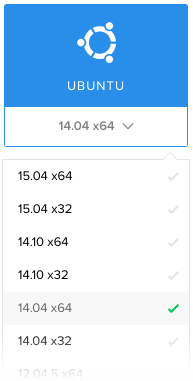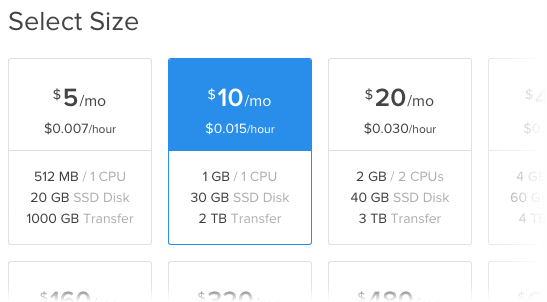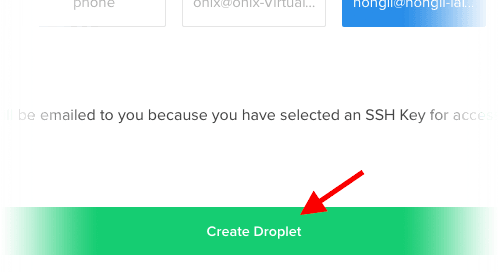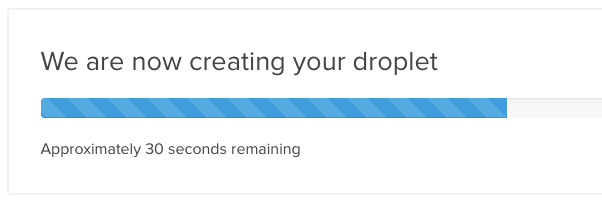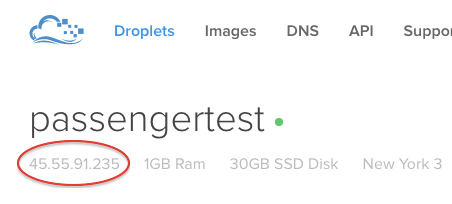Launching a server on Digital Ocean
On this page, we will launch a Digital Ocean server (or "droplets" as Digital Ocean calls them) and login to that server. If you have already launched a server, then you can skip to the next page.
Login to your Digital Ocean account click on Create Droplet.
Give your droplet a host name, then select an image. You are free to choose any Linux/Unix image, but for demonstration purposes let us pick the Ubuntu 14.04 x64 image.
When the droplet is created, Digital Ocean will display its IP address at the top left corner of your dashboard, right under the server name. Use this IP address to login to your server.
Use SSH to login to your server. The username is root.
$ ssh root@45.55.91.235 The authenticity of host '45.55.91.235 (45.55.91.235)' can't be established. RSA key fingerprint is d3:c0:b7:b9:f6:6e:a6:85:62:f8:5b:ba:f3:99:51:05. Are you sure you want to continue connecting (yes/no)? yes Warning: Permanently added '45.55.91.235' (RSA) to the list of known hosts. Welcome to Ubuntu 14.04.2 LTS (GNU/Linux 3.13.0-52-generic x86_64) root@passengertest:~#
Next step
Congratulations, you have launched a server on Digital Ocean and successfully logged in to the server!
Continue: Install Ruby »