Deploying a Ruby app on a Cloud 66 production server
with Passenger Enterprise in Standalone mode
Install license key
Before you can use Passenger Enterprise, you need to download your license key. Please login to the Passenger Enterprise Customer Area.
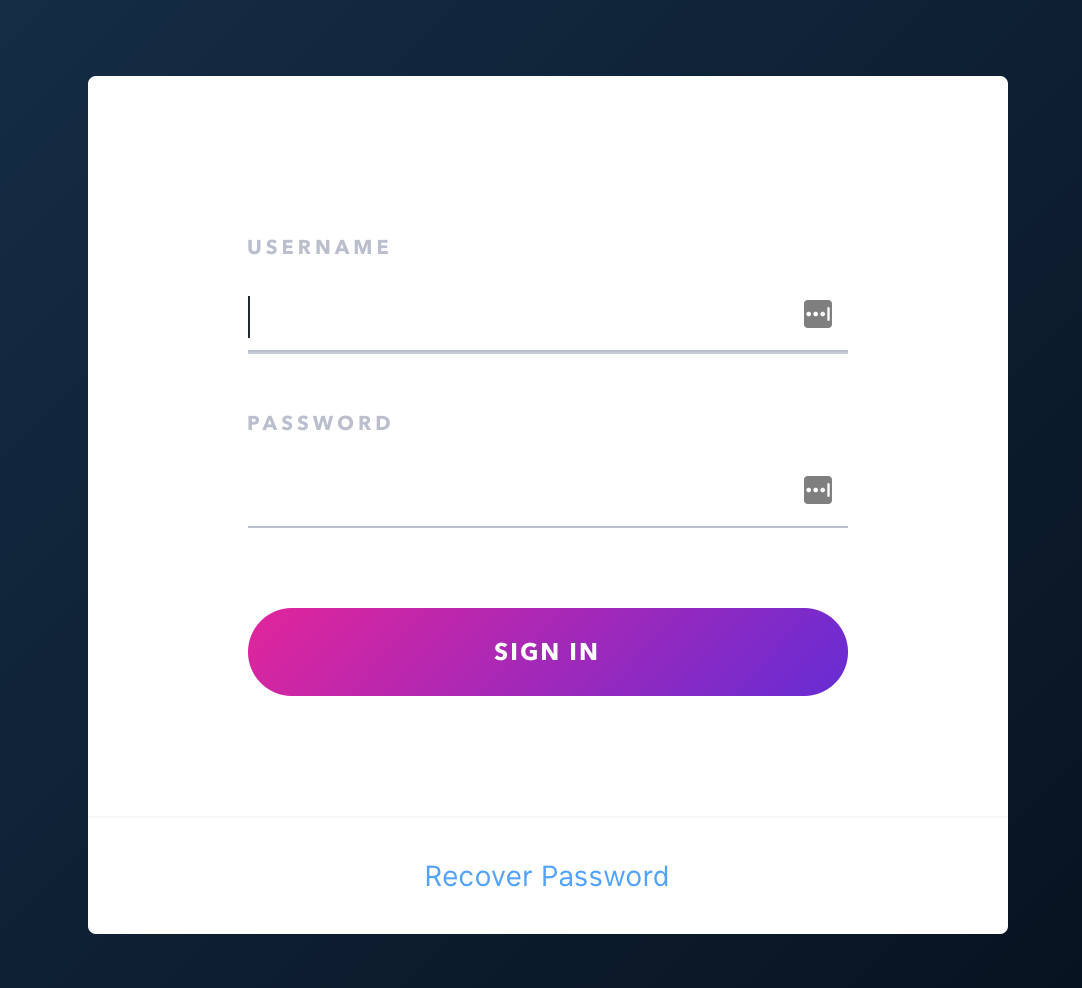
Click on the button to download the license key.
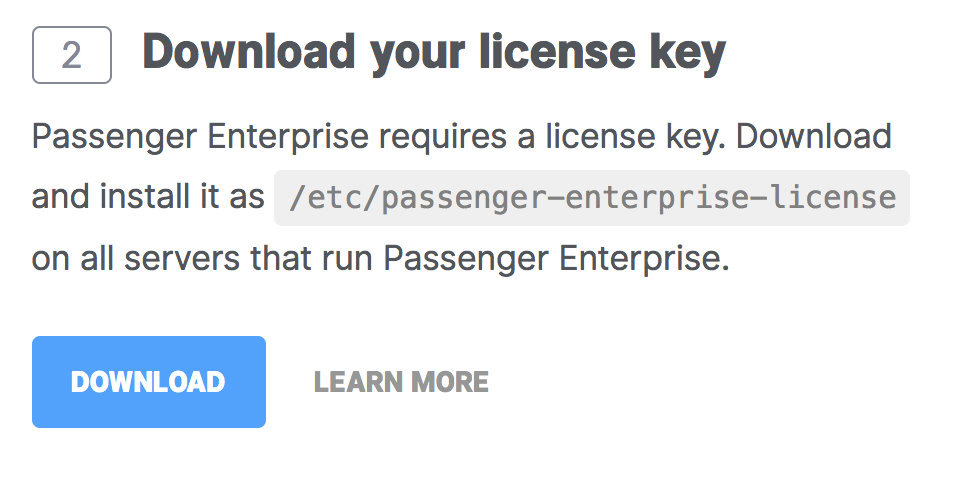
The license key will be downloaded to your local computer. Transfer the file to the hidden .cloud66 folder in the root of your repository:
mv /project-directory/
mkdir .cloud66 # If it doesn't already exist
mv /path-to/passenger-enterprise-license .cloud66
git add -A
git commit -m "Added passenger-enterprise-license"
git push origin master
Obtain download token
You also need to obtain your download token, which you need for installing the Passenger Enterprise gem. In the Customer Area, find your download token and copy it to your clipboard.
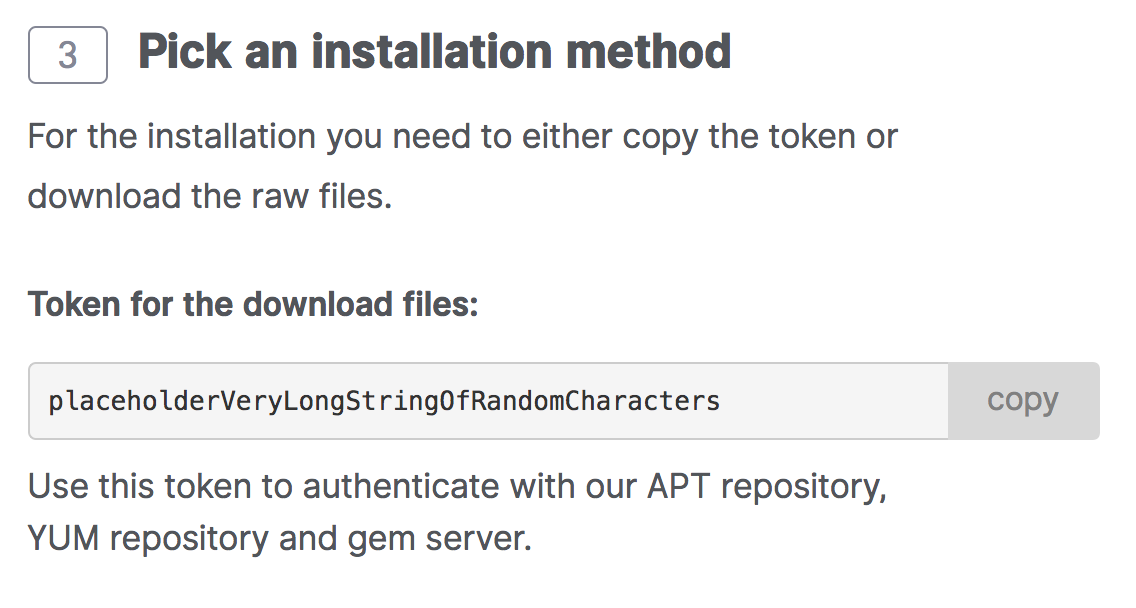
Create a PASSENGER_ENTERPRISE_DOWNLOAD_TOKEN environment variable which contains the value of your Passenger Enterprise download token.
If both these conditions are met, Cloud 66 will use the enterprise version of Passenger when you follow the instructions below.
Make sure that Passenger Enterprise is displayed in the About your app section of your analysis before deploying.
Deploying your app with Passenger
Unless specified otherwise, Cloud 66 automatically installs Passenger with NGINX for any classic stack!
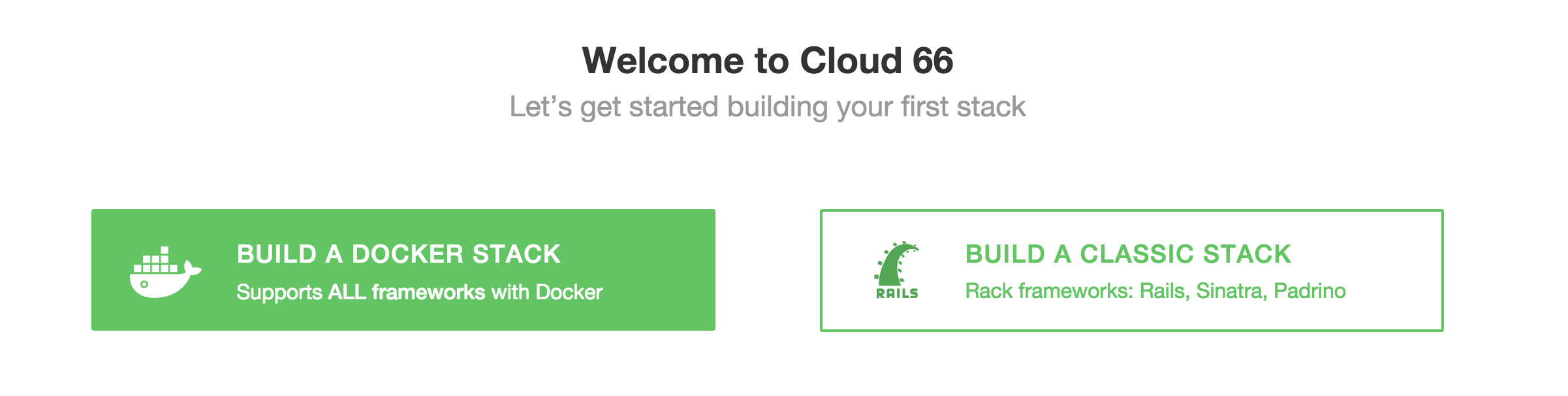
Simply provide your git repository URL and let Cloud 66 take care of the rest.
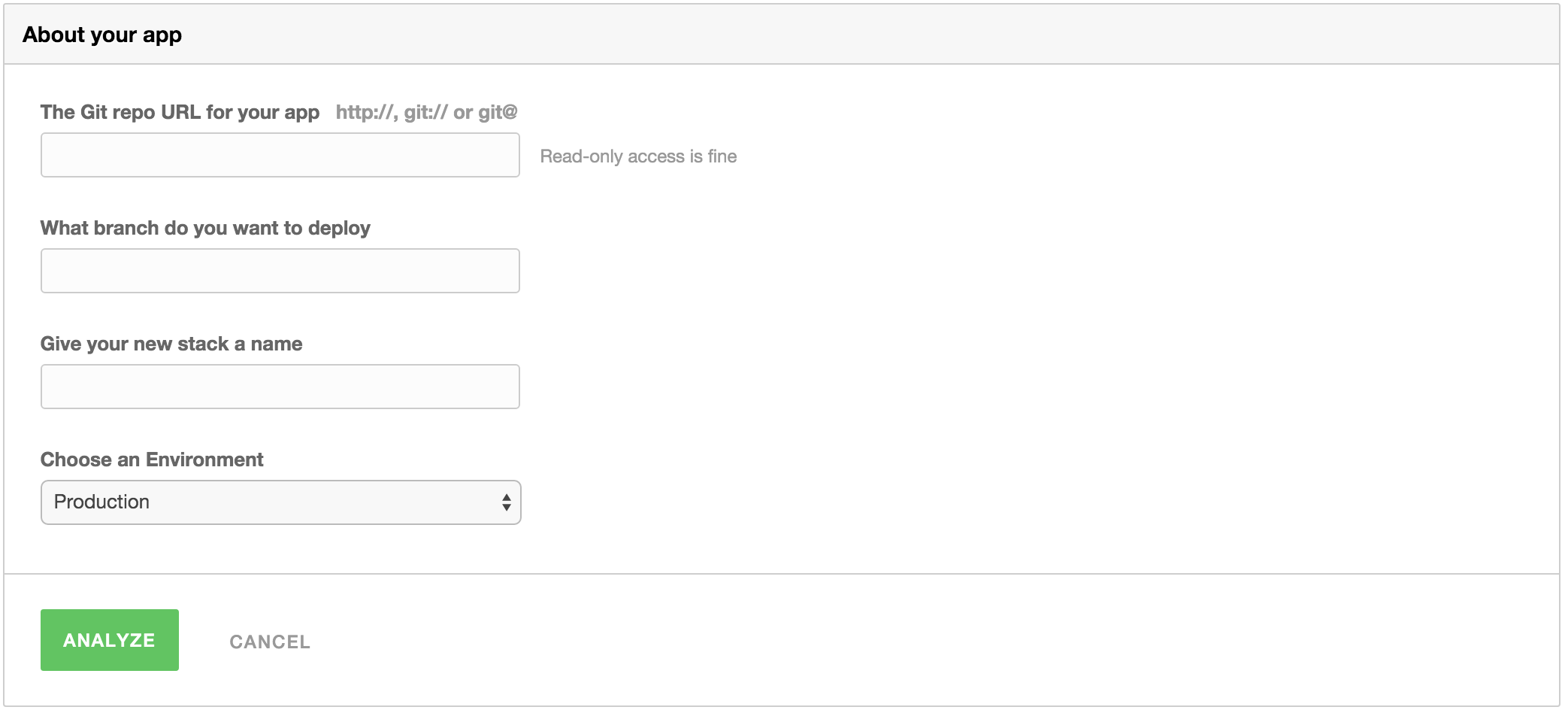
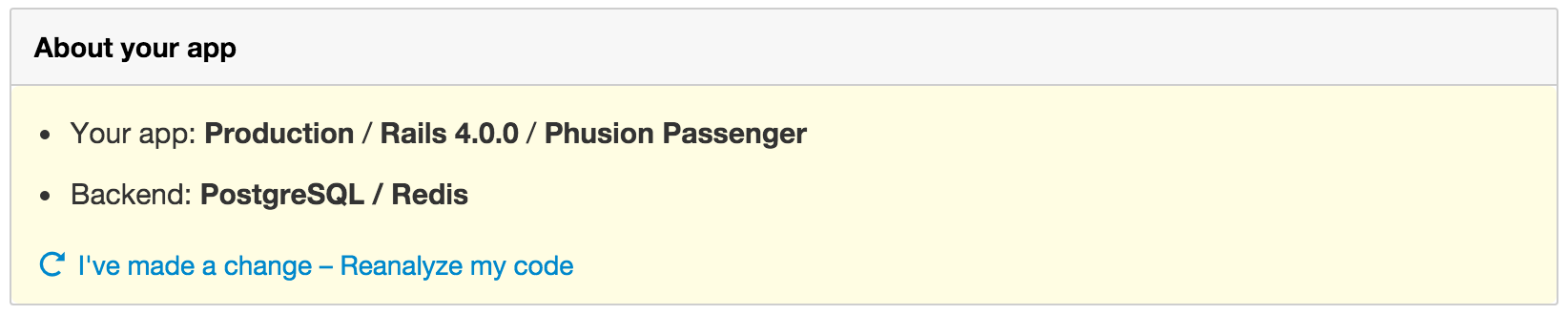
Next step
Congratulations, you have now deployed your app with Passenger to Cloud 66!
Continue: Deploying updates »