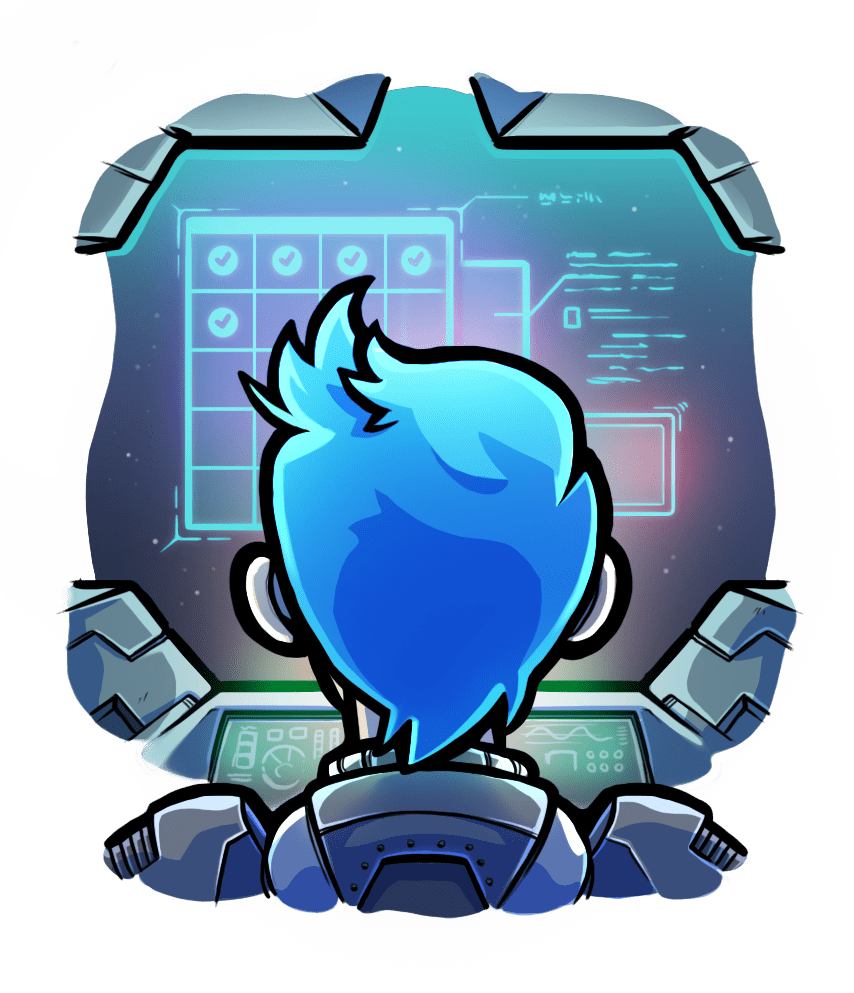Sending HTTP requests to individual application processes
Relevant selection for this article:

When a request is sent to Apache, Passenger will automatically forward the request to the most suitable application process as part of its load balancing mechanism. But sometimes it is desirable to be able to directly access the individual application processes. Use cases include, but are not limited to:
- You want to debug a memory leak or memory bloat problem that only seems to appear on certain URIs. One can send a request to a specific process to see whether that request causes the process's memory usage to rise.
- You want to perform a health check on all application processes.
- The application caches data in local memory, and you want to tell a specific application process to clear that local data.
- Other debugging use cases.
All individual application processes are accessible via HTTP over a per-process, private, localhost-only address. You can use standard HTTP tools like curl to access them. The exact addresses can be obtained with the command passenger-status --verbose.
These sockets are all bound to 127.0.0.1, but the port number is dynamically assigned. As a security measure, the sockets are also protected with a process-specific random password, which you can see in the passenger-status --verbose output. This password must be sent through the X-Passenger-Connect-Password HTTP header.
Example:
# passenger-status --verbose Version : 5.0.13 Date : 2015-07-07 13:02:48 +0200 Instance: jyAJC5iv (nginx/1.8.0 Phusion_Passenger/5.0.13) ----------- General information ----------- Max pool size : 9 App groups : 7 Processes : 6 Requests in top-level queue : 0 ----------- Application groups ----------- /var/www/passenger_status_service/current/public: App root: /var/www/passenger_status_service/current Requests in queue: 0 * PID: 20387 Sessions: 0 Processed: 68369 Uptime: 6h 37m 40s CPU: 3% Memory : 110M Last used: 0s ago URL : http://127.0.0.1:41823 Password: bsWLW5KjthaYwQyd * PID: 20394 Sessions: 0 Processed: 38432 Uptime: 6h 37m 30s CPU: 3% Memory : 109M Last used: 4s ago URL : http://127.0.0.1:41825 Password: sjewUSwksSAdoUeP ...</span>
Here we see that the web application 'phusion_blog' has two processes.
- Process 20387 is accessible via http://127.0.0.1:41823/.
- process 20394 is accessible via http://127.0.0.1:41825/.
To access 20387 we must send its password, bsWLW5KjthaYwQyd, through the X-Passenger-Connect-Password HTTP header, like this:
$ curl -H "X-Passenger-Connect-Password: bsWLW5KjthaYwQyd" http://127.0.0.1:41823/ ...



 Edit page
Edit page