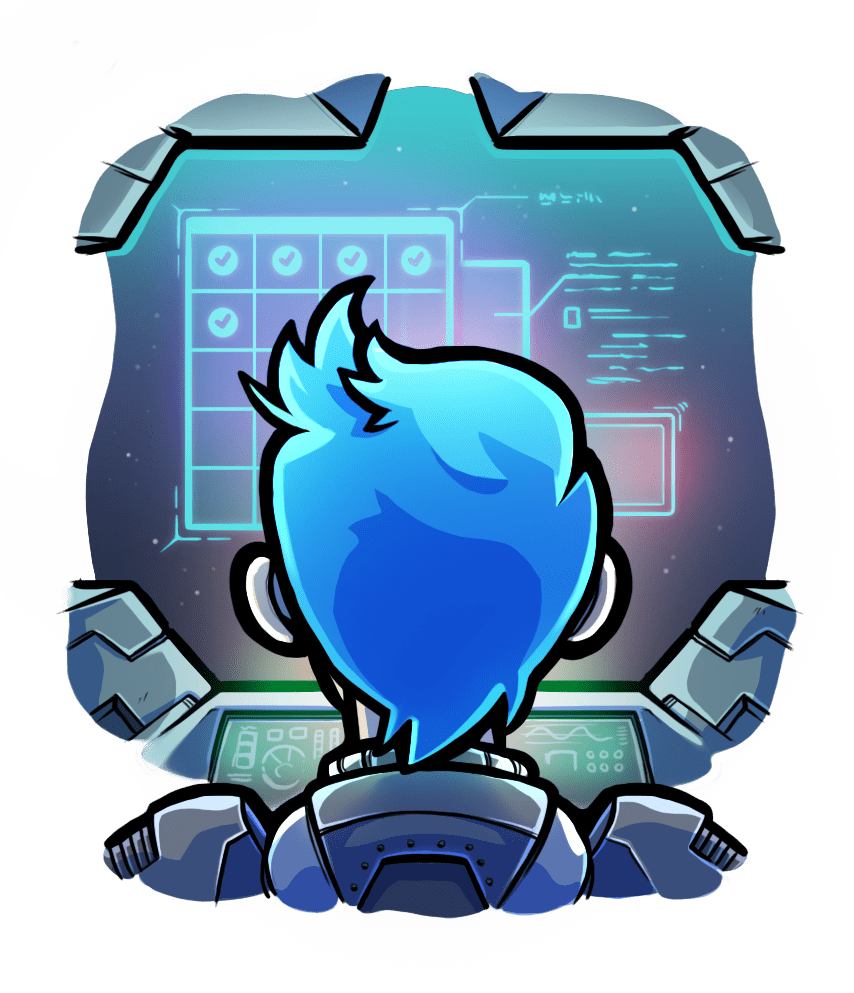Moving Passenger to a different directory
Relevant selection for this article:

If you installed Passenger through a source tarball then you can move the Passenger directory to another location. This is not possible if you used any of the other installation methods, such as APT, YUM or RubyGems.
First, move the directory to whereever you like:
mv /opt/passenger/passenger-5.0.12 /usr/local/passenger-5.0.12
Next, tell Apache that Passenger has moved. Open your apache configuration file and set the passenger_root directive to the new location.
PassengerRoot /usr/local/passenger-5.0.12
Restart Apache to finalize the change.
Finally, if you added Passenger's bin subdirectory to PATH by editing /etc/bashrc (or a related shell startup file), then you must update your PATH with the new location. Open /etc/bashrc (or /etc/bash.bashrc on some systems) and change:
export PATH=/opt/passenger/passenger-5.0.12/bin:$PATH
to:
export PATH=/usr/local/passenger-5.0.12/bin:$PATH
Finally, restart all your shell sessions to activate the PATH change.



 Edit page
Edit page