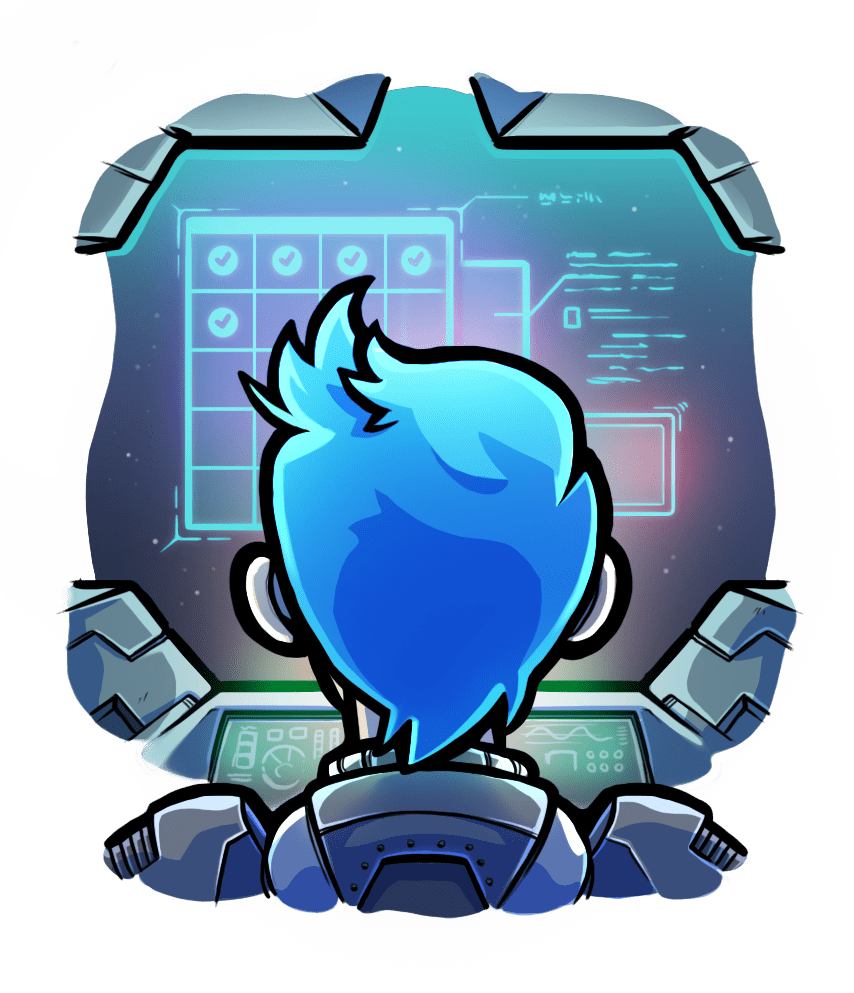Generic guide
To use Passenger with an arbitrary app written in any language, you'll need to meet a short list of criteria.
Your app must be able to bind to a specified port, it must be able to run in the foreground, and it must be able to speak http.
Step 1: Install Your App
Install your app in whatever way you like.
Step 2: Test Your App Without Passenger
Run the web app, (this is a good time to work out how to get your app to bind to a non-default port of your choosing), then verify that your app is being served by sending a request to the web app from another terminal. In this example we assume your app takes a port as a command line argument, if it must be configured in another way, then see our article about specifying ports for GLS apps.
myApp --foreground --port 5000
# in another terminal
curl http://localhost:5000/
Step 3: Add Passenger
You will need Passenger installed, for instructions on how to install Passenger click here.
Once you have Passenger installed, you can start your web app in Passenger by running a command similar to this: passenger start --app-start-command myApp --foreground --port $PORT'.
You can verify that everything is working with curl http://localhost:3000. To stop Passenger simply press Ctrl+C in the terminal where you started it.
The commands to run from this section are collected here:
passenger start --app-start-command myApp --foreground --port $PORT'
# in another terminal
curl http://localhost:3000



 Edit page
Edit page