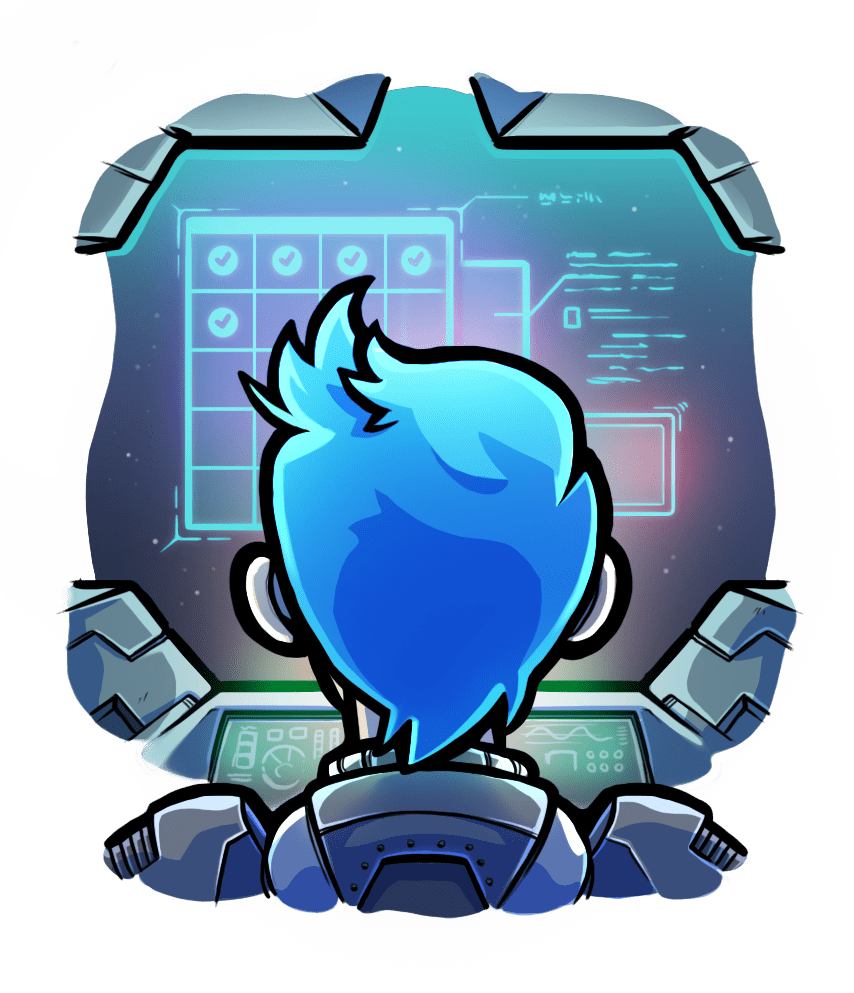Using SSL with Passenger in Production
Relevant selection for this article:

This article covers how to configure your webserver to serve your app over https in a production deployment, and how to check it for correctness.
Obtain a Trusted SSL Certificate
In order to have your production SSL configuration trusted by your users' browsers, you need a certificate signed by a trusted Certificate Authority (CA). While you have many choices in this regard, most of them cost money. One free option that you have though is to obtain your certificate from the Let's Encrypt organization.
Choose your tradeoffs
A secure production ready configuration is an exercise in tradeoffs; broad compatibility and speed for strongest security. A great resource in this regard is the Mozilla SSL Configuration Generator which will provide you with up-to-date web server configurations that either maximize compatibility or security. The following configuration was designed to be more broadly compatible, but your situation may warrant maximum security.
Configure Apache
The following is a partial example configuration for the Apache Web Server, meant to highlight the SSL configuration options you are likely to need in production. Replace example.com with your domain, and set the paths to your certificates, key, and app.
ServerTokens Prod
SSLStrictSNIVHostCheck off # Necessary if you have more than one domain served from this webserver
<VirtualHost *:80>
#redirect http traffic to https
Redirect permanent / https://www.example.com/
ServerName example.com
ServerAlias www.example.com
</VirtualHost>
<VirtualHost *:443>
ServerAdmin webmaster@example.com
ServerName example.com
ServerAlias www.example.com
DocumentRoot "/path/to/app/public"
<Directory "/path/to/app/public">
Options None
Require all granted # apache 2.4
Order allow,deny # apache 2.2
Allow from all # apache 2.2
</Directory>
PassengerAppEnv production
PassengerAppRoot "/path/to/app"
PassengerHighPerformance on
SSLEngine on
SSLCertificateFile /path/to/signed_certificate # certificate for this server or wildcard certificate
SSLCertificateKeyFile /path/to/private/key # private key for certificate
SSLCertificateChainFile /path/to/intermediate_certificate # additional certificates provided by CA for compatibility
SSLProtocol all -SSLv2 -SSLv3
SSLHonorCipherOrder on
SSLCipherSuite ECDHE-ECDSA-CHACHA20-POLY1305:ECDHE-RSA-CHACHA20-POLY1305:ECDHE-ECDSA-AES128-GCM-SHA256:ECDHE-RSA-AES128-GCM-SHA256:ECDHE-ECDSA-AES256-GCM-SHA384:ECDHE-RSA-AES256-GCM-SHA384:DHE-RSA-AES128-GCM-SHA256:DHE-RSA-AES256-GCM-SHA384:ECDHE-ECDSA-AES128-SHA256:ECDHE-RSA-AES128-SHA256:ECDHE-ECDSA-AES128-SHA:ECDHE-RSA-AES256-SHA384:ECDHE-RSA-AES128-SHA:ECDHE-ECDSA-AES256-SHA384:ECDHE-ECDSA-AES256-SHA:ECDHE-RSA-AES256-SHA:DHE-RSA-AES128-SHA256:DHE-RSA-AES128-SHA:DHE-RSA-AES256-SHA256:DHE-RSA-AES256-SHA:ECDHE-ECDSA-DES-CBC3-SHA:ECDHE-RSA-DES-CBC3-SHA:EDH-RSA-DES-CBC3-SHA:AES128-GCM-SHA256:AES256-GCM-SHA384:AES128-SHA256:AES256-SHA256:AES128-SHA:AES256-SHA:DES-CBC3-SHA:!DSS
ServerSignature off
SSLCompression off # not all combination of Apache+OpenSSL allow this option
SSLSessionTickets off # apache 2.4
SSLUseStapling on # apache 2.4
SSLStaplingResponderTimeout 5 # apache 2.4
SSLStaplingReturnResponderErrors off # apache 2.4
SSLStaplingCache shmcb:/var/run/ocsp(128000) # apache 2.4
<IfModule headers_module>
Header always edit Set-Cookie ^(.*)$ $1;HttpOnly;Secure
Header always set Strict-Transport-Security "max-age=15768000; includeSubDomains"
</IfModule>
#...
</VirtualHost>
Test With SSL Labs
Qualys provides an excellent free test of your server's SSL configuration, you can use it here to check your setup for known issues. While a score of A or A+ is a good indication that you setup your config correctly, it is not a guarantee, so it's important to be informed or consult with someone who is.
You should also keep in mind that a secure configuration is a moving target, you have to stay up to date on the latest vulnerabilities that are discovered, and update your configuration accordingly.



 Edit page
Edit page